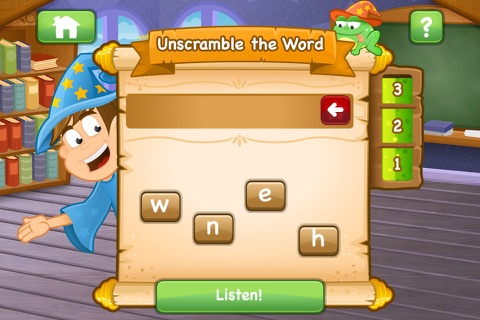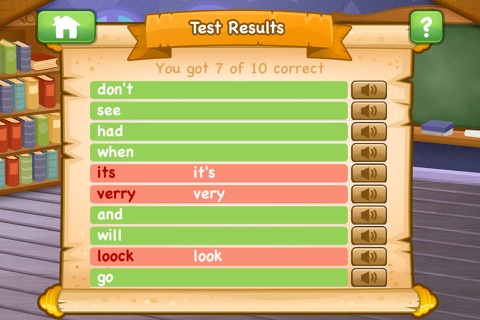My High Frequency Words app for iPhone and iPad
A fun way for kids to learn their first 400 high frequency words with a series of progressive learning games.
By age 12 you should be able to spell the first 400 high frequency words - sometimes these are also called sight words. You start learning these words - like at, his and can from age 4 or 5 up to words like taught and explored as you get older. This app tracks your progress and you can review your learned words at any time.
There are 3 learning games to guide you through the words, 10 at a time:
(1) Listen & Choose. The app says a word and you need to select it from a list of 10;
(2) Complete the Word. Add the 2 missing letters to complete the word that the app pronounces; and
(3) Unscramble the Word. Move the letter tiles to the window in the correct order to spell the pronounced work.
Then you are tested on the 10 selected words just like you would be in class.
The app says the word, then uses it in a sentence, then repeats the word. You spell the word with the keyboard and progress to the next word.
After the test, all of your correct answers are considered learned and added to your list of words. You can see your progress on the main menu screen.
You can have multiple users of the app each with their own profile and progress that will be tracked by the app.
There is a choice of British and American accents for the app to use.
This app is free and has the first 100 words unlocked for you to learn these and experience the app. You can unlock the rest of the 400 words via in-app purchases.